How to Improve Backup Performance in SQL Server : Track All Solutions
In the routine life of a SQL database administrator, backup plays a very important role. Backup files are considered to be the safest alternative to retrieve the lost or corrupted data. In an organization, it is an obvious fact that there is going to be large amount of data stored in these backup file. It means that a file must be containing normal, important, and confidential information within it. Therefore, the high concern of a SQL server administrator should not be the volume or type of database to be backed up but, how rapidly a SQL server database can create its backup.
Well, saying and implementing things are totally different aspects. The process of creating backup is not easy, as its seems to be. When the database size increases, the time required for backup creation also increases. There is high possibility of stretching the backup procedure over days, putting entire other things on hold. Now a question arises that is anyone ready to spend their precious time only for backup?
Therefore, here we are going to provide few tips on how to improve backup performance in SQL Server.
Necessity to Enhance SQL Server Backup Performance
There will be millions of data rows in an individual database, which might be of gigabytes size. Well, expanding this size to TB means the corresponding data rows will also increase. It states that creating backup naturally is totally of no worth because this is definitely going to consume gigantic amount of time. Not only for an organization but, also for other type of computer users time is money. Performing the task of SQL server database backup creation means keeping other tasks on hold, which is nothing but making the server inaccessible either for few hours or a day. Such tough situation brings up the necessity of optimizing backup performance in SQL Server in order to speed up the backup process.
Workarounds to Improve Backup Performance in SQL
Not only one but, there are many basic factors that one can perform for decreasing the overall time duration required in backup creation. All these factors are mentioned below:
- Backup Compression Feature in 2008 : In SQL server 2008 edition, this feature was introduced stating that it will be saving few amount of disk space and improve backup performance. It will contribute in accelerating restoration procedure, which is definitely going to be helpful in decreasing downtime at the time of disaster recovery. The main objective of the process is to utilize more CPU processing and avail maximum IO bandwidth usage.
- Store Backup File At Different Location : One thing that users should keep in mind is that the should place the backup file at different location. The main database file of the SQL server and backup file both should not be placed at the same location. It is a recommendation that users must create backup in external storage device.
- Use Advance Parameters and Commands : In order to achieve massive profits, one can use parameters like BUFFERCOUNT, BLOCKSIZE, MAXTRANSFERSIZE, etc. Apart from this, BACKUP commands can also be used to erase old backup files of an identical database, just like the part of entire operation.
- Customize the Criteria of Creating Backup : The entire files header are being read for identification of each data file to be deleted. This means that more the file number, longer will be the time required for analyzing each file header. Therefore, it is mandatory to reduce file headers number by archiving backup in folders, based on the database name and type of backup file. This can include
and tags for task accomplishment.
Till now, it is the basics that we have discussed for how to improve backup performance in SQL server. Now, let us see that how can one optimizing backup performance in SQL Server via compression.
- Activate the compression technique of SQL server by adding a word "COMPRESSION" to the backup query of T-SQL. You can also perform right-clicking on file to be backed up then select Tasks >> Backup >> Options >> Compression option
- Click on Script button to generate T-SQL statements.
- With help of the following command script, enable the backup compression option.
- In case, you are operating Solid State Disks then, execute the above-mentioned command script for speeding up the backup procedure by 1400MB/sec.
- Improve throughout of the server by mentioning several destinations of the file. This is going to help you is boosting up the SQL server backup performance.
- With help of BUFFERCOUNT, MAXTRANSFERSIZE, and BLOCKSIZE parameters, you can improve throughout of the overall procedure
- Append following statements just after the line starting with SKIP and before DBCC TRACEOFF line.


Bottom Lines
A full efforts are being drawn in giving advice to administrative users on how to improve backup performance in SQL server. Complete basic factors and a measure of the compression are highlights of the entire blog. Hope these workarounds are going to prove themselves useful for end users who are thoroughly searching for solution to enhance SQL server backup performance.