SQL Server Error 8946 and Its Possible Solutions
Problem:
one of the worst situation in sql server database we can see, when a database user trying to access its database and it displays SQL Server error 8946 with the below error message:
"Msg 8946, Level 16, State 12, Line 1
Table error: Allocation page (1:13280496) has invalid PFS_PAGE page header values.
Type is 0. Check type, alloc unit ID and page ID on the page."
In this section we will know what is this error message mean and how it occur also will discuss the possible techniques to troubleshoot this error in SQL Server database.
Solution:
What Is SQL Server Error 8946?
In SQL Server, the database information stored in pages. The disk space allocated to primary or secondary database files, which stores the information according to data pages that the SQL Server reads or writes. The size of each page in SQL server database is 8 KB. Each page has its header part which contains the very important information of a database. The SQL Server Error 8946 occurs whenever this header information mismatches with the data pages, due to this SQL Server failed to read these pages and displays the SQL error 8946.
Causes of SQL Server Error 8946
There can be several reasons behind of this logical inconstancy error. Mainly the error occur when the page header information of a specific page mismatches or the header information gets corrupted due to any of the below Reasons:
- A bad Close of SQL Server
- Improper shutdown of System
- Malware attack
- Hardware level issue.
Due to the above following reasons you may get this error, which you can fix by applying the below solutions.
How to Fix SQL Server Error 8946?
The simple way to resolve this error in SQL Server is to reconstruct the PFS pages or check if the recent backup of currupt database is available or not. If you have a healthy backup of your database, then try to restore from it. If the problem is related to the hardware part which is causing the occurrence of SQL Server error 8946, then fixing or replacing the hardware might solve this issue. If you don't have a recent backup of you database and the problem is still persistent then you can also use a third party SQL Server database recovery software to repair corrupt .mdf file in SQL Server. Which can easily perform recovery of corrupt header pages and provides you an effective result.
Bottom Lines
The SQL Server error 8946 mainly occurs when a page header information mismatched, due to which the database becomes inaccessible. The corruption can be occur due to hardware level issue or other issues described in this article. So, in such situation a recent backup is preferred to get the database back in its old state. Otherwise, the alternate option can also fix the problem in case of the recent backup of the corrupted database is not available.